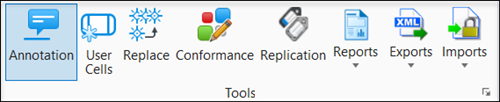Conformance Tools
Lists options to create custom components and/or modify existing ones.
Accessed from:
Displays the following gallery which can be left floating or docked to the drawing area.
The user component creation options only create single component instances from existing shape(s) in the P&ID or from unique shapes drawing using the Base Geometry tools. This option does not create a component definition stored in the schema for future use as the Component Manager does, but will allow you to use the Copy command to place additional instances of the unique component.
Additional tools are available from the taskbar to assist you in modifying components and creating and removing relationships between objects in the P&ID.
Information on the options in the Conformance Tools gallery can be found below.